For Buyer
GPBID.com is an innovative online shopping platform that combines the traditional online auction model with interactive live-selling experiences, providing a flexible and secure marketplace for buyers and sellers.
Key Features:
Auction Mode: Sellers can set a starting bid, allowing buyers to compete and ensuring the item sells at the best possible price.
Buy It Now Option: Ideal for buyers who want to purchase immediately without waiting for an auction to end.
Live Auction Sales: A combination of live streaming and bidding, where sellers can showcase products via video, and buyers can place real-time bids, enhancing engagement and conversion rates.
Diverse Product Categories: From collectibles, trendy toys, and electronics to everyday essentials, GPBID.com supports a wide range of product categories to meet different buyer demands.
Convenient Payments & Secure Transactions: The platform supports multiple payment methods and offers transaction protection to ensure a safe shopping experience for both buyers and sellers.
GPBID.com merges the reliability of traditional e-commerce platforms with the excitement of real-time interactive shopping, offering a fast, transparent, and engaging shopping experience. Whether you're a seller looking to liquidate inventory quickly or a buyer searching for unique items, GPBID.com is the ideal marketplace for you!
1. Buyer
1.1. How to Register
Before placing a bid, you need to complete your receiving address and payment information.
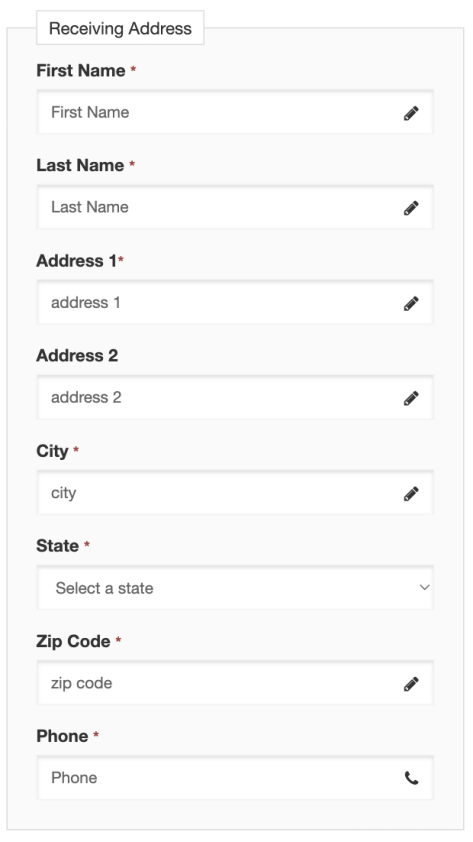
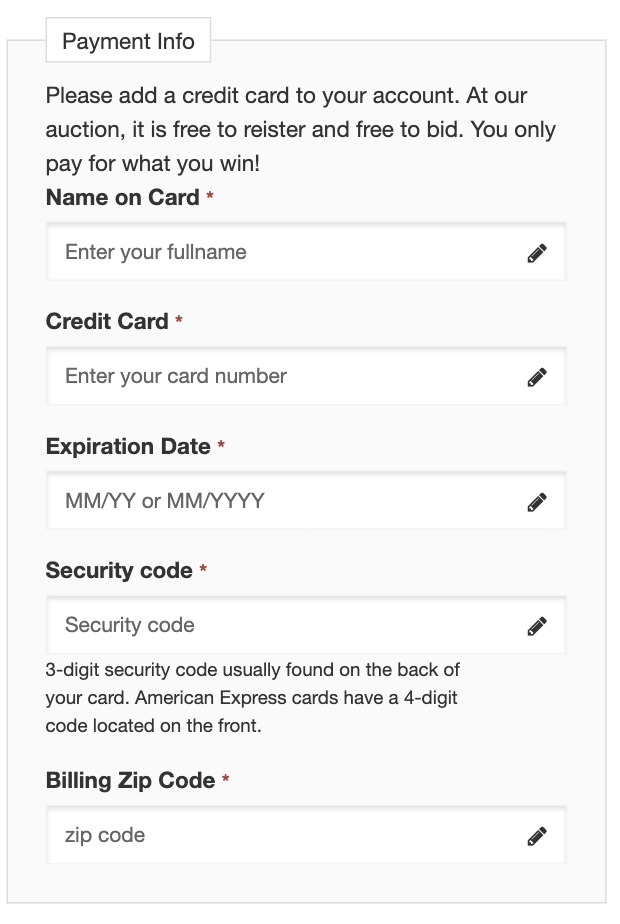
1.1.1. Updating Card Information and Address in Profile
Buyers can update their saved payment details and shipping address through the Profile menu
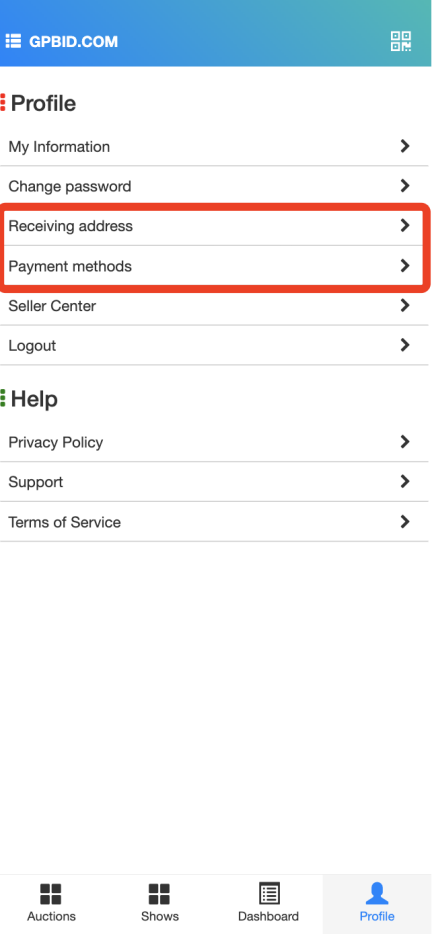
1.2. Lots Collections
Buyers can shop through Lots Collections or Live Auctions.
Lots Collections: A collection of items available for bidding, each with a designated start and end time for placing bids.
Live Auctions: Buyers can participate in real-time auctions where sellers showcase products via live streaming, allowing instant bidding and engagement.
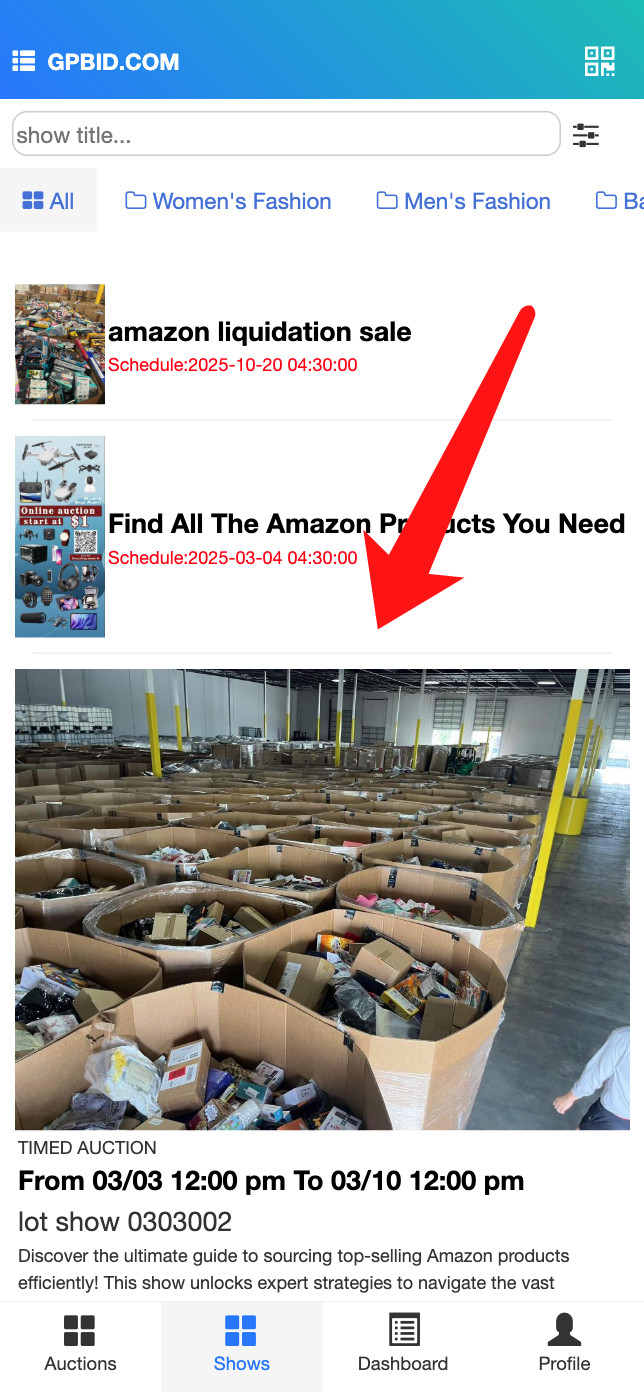
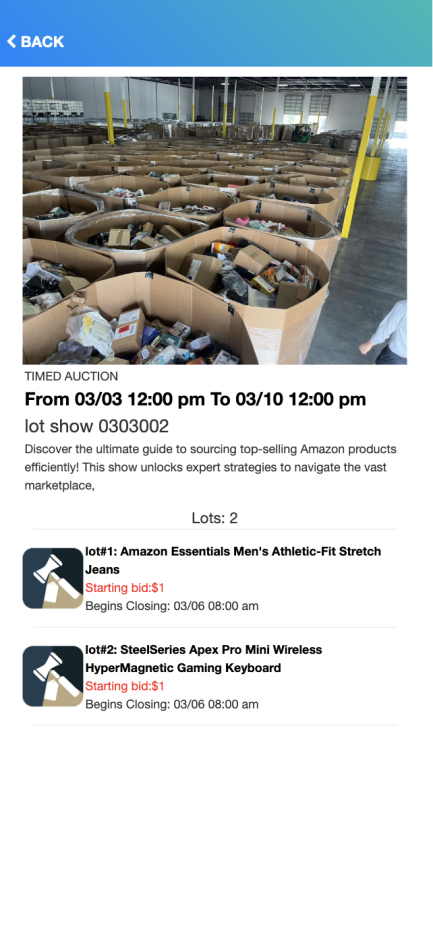
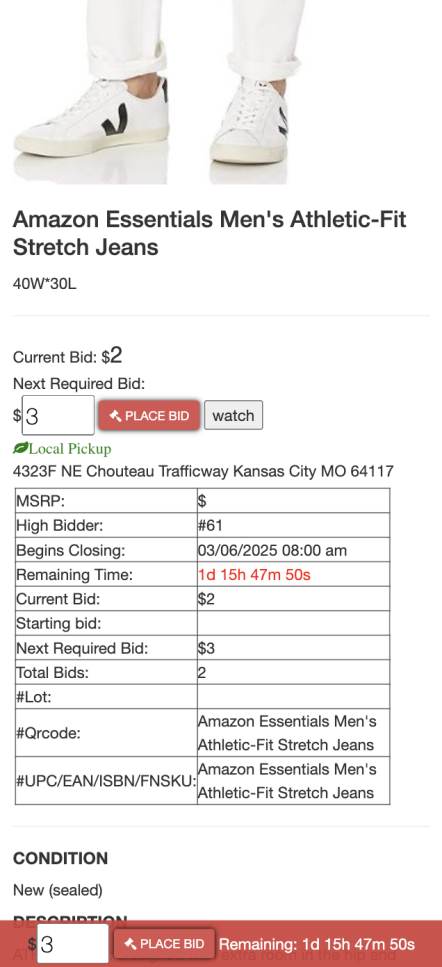
1.2.1. Bidding Process for Buyers
Guest Access: Visitors can browse the page and view items in the Lots Collection or live auctions. However, clicking on the "Place Bid" button will redirect them to the login page. The login page also provides a registration option for new users.
Default Bid Increase Amount: The platform automatically sets a default bid increase amount for each auction, which determines the minimum amount a bid must increase by during the auction.
Bid Amount | Bidding Increase Amount |
$1 | $1 Increment |
$30 | $2 Increment |
$50 | $3 Increment |
$100 | $5 Increment |
$300 | $10 Increment |
$1000 | $20 Increment |
$2000+ | $50 Increment |
1.3. Live show
1.3.1. Purchasing Items in the Show
Buyers can enter the live show to participate in the auction and purchase products showcased during the broadcast.


1.3.2. Winning the Bid in a Live Show
When your bid is the highest and the countdown timer runs out, the highest bidder will be declared the winner.

1.3.3. Viewing Winning Orders
You can click on "Won" to view your successful orders after winning a bid in the live show.

1.3.4. Registering and Logging In During the Show
Buyers do not need to leave the live show. When they click on "Bid", a login and registration interface will automatically pop up, allowing them to register or log in without exiting the live session.
1.3.5. Updating Card Information and Address During the Show
Buyers can click on the "Wallet" menu to update their card details and shipping address during the live show.

1.4. Viewing Orders
Buyers can view all their orders in the Dashboard. This section provides an overview of past purchases, ongoing orders, and their status.

1.4.1. Viewing Order Details
By clicking on an individual order in the Dashboard, buyers can view the order details, including product information, payment status, and shipping information.

1.4.2. Shipping
Once the order is processed by the seller, buyers can view detailed shipping history in the "Logistics Information" section of the order details. This will provide updates on the order's status and tracking information throughout its journey.
1.4.3. Refund
If the order status has not yet entered the shipping phase, buyers can initiate a refund request from the order details page. After the seller reviews and manually confirms the refund request, the system will automatically process the refund.
1.4.4. Invoice
In the order details page, buyers can click "Print" at the bottom to print the invoice. The format will be provided in the following layout:

1.4.5. Other Requests
If buyers have any other inquiries or issues, they can contact us through Online Service in the Profile section. This will allow them to get in touch with our support team for assistance.

1.5. Refund and Chargeback Policy
Our refund and chargeback policy is designed to ensure clarity and fairness for both buyers and sellers. Below are the key details:
1.5.1. Refund Eligibility
Automatic Refund for Delayed Shipments:
Orders that are not shipped within 7 business days of purchase (as confirmed by tracking) will automatically qualify for a full refund.
Pre-Shipping Cancellations:
Orders in "processing" status (not yet shipped) may be canceled for a full refund through the cancellation request form.
Returnable Items:
Timeframe: Items must be returned within 14 days of delivery.
Condition: Products must be unused, unopened, in their original packaging, and include all accessories/documentation.
Exceptions: Damaged or faulty items (covered under warranty), incorrect shipments, or items that meet our "defective" criteria.
Lost Packages:
If a package is confirmed as lost (e.g., carrier confirmation), a full refund or reshipment will be issued at the customer's choice.
1.5.2. Refund Process
Initiation:
Customers must submit a return request via "My Orders" on our website.
Verification:
Items will be inspected for resaleability. Refunds are processed within 5-7 business days of verification.
Payment Method:
Refunds will be issued to the original payment method (credit card, PayPal, etc.).
1.5.3. Non-Returnable Items
Customized or personalized products.
Perishable goods (food, beauty items with broken seals).
Digital products (e.g., software, gift cards).
Final-sale items marked as "non-returnable".
1.5.4. Chargeback Policy
Dispute Resolution:
Customers are encouraged to attempt resolution through our support team first. Chargebacks initiated without prior contact will be disputed. We will submit evidence (tracking, order details, return policies) to the payment processor.
Chargeback Decision:
If the chargeback claim is approved, a refund is processed automatically. If the claim is denied, the customer’s account may be restricted.
Frivolous Chargebacks:
False claims or misuse of chargebacks may result in legal action or permanent account bans.
1.5.5. Partial Refunds
Partial refunds may apply to:
Items returned incomplete (missing parts/accessories).
Damaged items with reduced value.
Orders where some items are retained.
1.5.6. Shipping Costs
Returns: Customers are responsible for return shipping unless the return is due to our error (e.g., wrong item shipped).
Exchanges: Free shipping is provided for defective/exchange requests.
1.5.7. Warranty Claims
Defective items within the manufacturer’s warranty period will be replaced, repaired, or refunded at our discretion.
1.5.8. Policy Updates
This policy may change over time. Customers will be notified of material updates via email or a website announcement.
1.6. Contact support
For any questions or issues you have, you can reach out to our gpbid support directly through the app or from your web. Be sure to provide as much detail as you can so we can ensure you get the support you need as quickly as possible.
Once you’ve reached out to our support team, you should receive a response within 48 hours.
Contact Methods
To reach out to support, use one of the following methods to get the quickest response:
For order-related issues or questions, users should submit a ticket within the app
For all other issues or questions, users can submit a ticket within the app or from your web browser
An email will be created for all created tickets so that we can respond and you can provide additional information upon request
To check if you have any open tickets that are awaiting your response, search "gpbid Support" in your email browser
Submitting a Ticket for Order Issues
Open the gpbid mobile app.
Tap the Activity icon on the bottom menu.
Tap Purchases and then tap on the order you need help with.
Scroll to the bottom of the page and tap Get help with this purchase
Fill out the contact form to the best of your abilities and submit it when ready. Include as much info as you can, including:
Photos of:
Any damages (front, back, top, bottom, and sides).
The box it came in, including the label of the box.
How it was packaged.
Describe any discrepancies between the item received compared to the item advertised by the seller.
Resolving Order Issues
You can file a claim on your item if it meets any of the covered refund reasons listed here. In order for the claim to be considered, you must contact support within the refund eligibility time frame for the category you purchased in.
Sports Cards, TCG, Sneakers & Streetwear, Coins & Money: you have 7 days from delivery or 30 days from purchase, whichever comes first, to submit your claim
All other categories: you have 14 days from delivery or 30 days from purchase, whichever comes first, to submit your claim
Once we receive the claim, our support team will review the claim and follow up with next steps to help resolve the issue.
Submitting a Ticket for Account Issues or General Questions (Mobile)
Open the gpbid mobile app
Tap the Profile icon at the far right of the bottom menu
Tap the two-line Menu icon in the top right-hand corner
Scroll to the bottom of the page and tap Contact Us
Fill out the contact form to the best of your abilities and submit it when ready. Please include as much info as you can, so that we may better assist you!
Submitting a Ticket for Account Issues or General Questions (Web)
To submit a ticket for account and general questions on Mobile:
Follow this link to Submit a request – gpbid
Fill out the contact form to the best of your abilities and submit it when ready. Please include as much info as you can, so that we may better assist you!
If you are submitting a request about an order from the Web, please include the following:
Please note: If you have the gpbid app on your mobile device, we automatically include your username, tracking information, and order number, and provide the ability to upload photos taken on your mobile device.
In your ticket, please be sure to include the following:
Tracking Number
Order Number (ex. dQzGdHsKxwaEyrQfCdcCs8)
Email associated with your account
Username
If you have missing items, please be sure to include the following:
Photos of the item you received
Description of the item you were supposed to receive
Tracking Number
Order Number (ex. dQzGdHsKxwaEyrQfCdcCs8)
Email associated with your account
Username
If your items sustained damage, please be sure to include the following:
Photos of:
All of the damages (front, back, top, bottom, and sides)
The box it came in including label of the box
How it was packed.
Describe any discrepancies of the item received compared to the listed item communicated
Tracking Number
Order Number (ex. dRzGdHsKxwaEyrQfCdcCs8)
Email associated with your account
Username
If you are experiencing shipping delays, please be sure to include the following:
Date of purchase
Tracking Number
Order Number (ex. dQzGdHsKxwaEyrQfCdcCs7)
Email associated with your account
Username
Please refer to our Buyer Protection Policy for any other questions.
1.7. Buyer Protection Policy
At Gpbid, we’re committed to providing a trustworthy buying experience for everyone. In the rare event that something goes wrong with your purchase, you can rest assured knowing we’ve got you covered. Below, you’ll find more details on our Buyer Protection Policy, outlining when you’re eligible for a refund and how to get one.
How to get help with a purchase
If you have an issue with your purchase, submit a request through the app. If your issue is covered by our Buyer Protection Policy below, you’ll be entitled to a refund.
When buyers are entitled to a refund
Our Buyer Protection Policy covers the following issues, provided you submit your request within the specified timelines, and the request isn’t excluded under the “Exclusions to Gpbid Buyer Protection” section.
Incomplete or incorrect items: One or more items are missing or incorrect
Item Not as Described or Inauthentic: Items received are damaged, expired, defective, counterfeit or fake, or do not match the condition description
Package not received: Items are lost or delayed in transit, not shipped, misdelivered, or not received after being marked "delivered" by the carrier
Full list of covered issues under Additional Details below
You must submit your request by the earlier of 30 days from purchase or 14 days from delivery for your request to be eligible under Gpbid Buyer Protection.